Threads
The DATEX JS Library supports local multi-threading with Web Workers as well as distributed multi-threading with DATEX Compute Clusters.
DATEX-compatible values like functions or complex objects can also be shared between threads. The library provides a way to use threads in a type-safe way.
Module-level threads
The following example demonstrates the creation of a new thread from a module with exports that can be accessed from the parent thread.
/// file: thread.ts export function exportedFunction(x: number, y: number) { return x + y; } export const exportedValue = $([1, 2, 3]);
/// file: main.ts import { spawnThread } from "datex-core-legacy/threads/threads.ts"; // spawn a new thread and load the 'thread.ts' module using thread = await spawnThread<typeof import("./thread.ts")>("./thread.ts"); // access exported values: const res = await thread.exportedFunction(1, 2); thread.exportedValue.push(4);
Thread disposal
When a new thread is created with the using specifier, it is automatically disposed on scope exit.
Alternatively, you can explicitly dispose a thread with the disposeThread function:
import { spawnThread, disposeThread, } from "datex-core-legacy/threads/threads.ts"; // spawn a new thread and load the 'thread.ts' module const thread = await spawnThread<typeof import("./thread.ts")>("./thread.ts"); // do some stuff with this thread disposeThread(thread); // thread is no longer accessible
Task threads
Running task threads
Instead of declaring a thread module in a separate file, a task function can be passed to run to be executed in a new thread immediately.
Values from the parent scope can be passed to the thread by explicitly adding them to the use() declaration at the beginning of the function body.
Note
When you are using transferable functions within a UIX project, dependencies from the parent scope are automatically detected and transferred.
You don’t need to explicitly declare them with use().
In the following example, a function calculates the nth fibonacci number in a thread.
The n index variable is accessed from the parent scope.
import { run } from "datex-core-legacy/threads/threads.ts"; let n = 10000n; // calculate fibonacci number in a separate thread let fibonacciNumber = await run(() => { use(n); let n1 = 0n; let n2 = 1n; let nextTerm = 0n; for (let i = 0; i < n; i++) { console.log(n1); nextTerm = n1 + n2; n1 = n2; n2 = nextTerm; } return n1; });
Running multiple concurrent tasks
With the runConcurrent functions, multiple threads can be spawned to run a task concurrently.
Per default, runConcurrent returns an array of Promises containing the results of all the threads.
import { runConcurrent } from "datex-core-legacy/threads/threads.ts"; // spawn 10 threads to find a random number >= 0.999 // 'results' is an Array<Promise<number>> let results = await runConcurrent(() => { let value = 0; while (value < 0.999) { value = Math.random(); } return value; }, 10);
Optionally, a Promise mapping function (e.g. Promise.all) can be passed to runConcurrent to return a mapped result:
import { runConcurrent } from "datex-core-legacy/threads/threads.ts"; // spawn 10 threads to find a random number >= 0.999 // and stop if one thread is finished // 'result' is a number let result = await runConcurrent( () => { let value = 0; while (value < 0.999) { value = Math.random(); } return value; }, 10, Promise.any, );
const sharedSet = $$(new Set()); const results = await runConcurrent( // i is the index of the current task (i) => { use(sharedSet); sharedSet.add(i); return i; }, // spawn 10 threads 10, // collapse the returned values with Promise.all Promise.all, ); console.log(results); // [0,1,2,3,4,5,6,7,8,9] console.log(sharedSet); // Set {0,1,2,3,4,5,6,7,8,9} (not necessarily in this order)
Compute Clusters
The DATEX threading library also provides a straightforward way for running concurrent threads distributed over multiple endpoints in the Supranet using Endpoint Compute Clusters.
Per default, all threads spawned with run and runConcurrent are running in local worker threads.
When the cluster property is set in the thread configuration, threads are executed on remote endpoints
participating in the specified compute cluster.
import { ComputeCluster } from "datex-core-legacy/threads/compute-clusters.ts"; import { configure } from "datex-core-legacy/threads/threads.ts"; // create a new compute cluster const myComputeCluster = ComputeCluster.create("myComputeCluster"); // use the cluster for threading configure({ cluster: myComputeCluster });
You will see a log output like this in the console when the compute cluster was sucessfully created:
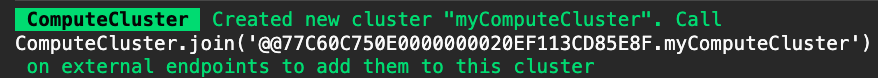
When a task is now executed, it is still executed in a local thread as long as no endpoints have joined the compute cluster.
An endpoint can be added to the cluster by calling
ComputeCluster.join("@executingEndpoint.myComputeCluster");
(using your own identifier from the log) on the endpoint itself.
Tasks are now equally distributed among all available endpoints in the cluster.
Note
Per default, endpoints cannot execute JS code on other endpoints. Every endpoint in the compute cluster thus needs to explicitly allow the execution of code from the endpoint that is running the task:
Datex.Runtime.addTrustedEndpoint(f("@executingEndpoint"), [ "remote-js-execution", ]);
Logging
The console object from the parent context can be accessed with a use() declaration like any other value inside a task function:
await runConcurrent((i) => { use(console); console.log(`Hello from Task ${i}`); }, 5);
Keep in mind that outputs to the console are only printed after a blocking (non-async) task is completed.
In the following example, the console.log outputs are only shown after both blocking sleep() calls are finished:
await run(async (i) => { use(console); function sleep() { while (Math.random() > 0.000000005) {} } console.warn(`task checkpoint #1`); sleep(); console.warn(`task checkpoint #2`); sleep(); }); console.log("task finished"); // logs: // "task finished" // "task checkpoint #1" // "task checkpoint #2"
When using async (non-blocking) code, the logs are printed immediately and in the expected order:
await run(async (i) => { use(console); console.warn(`task checkpoint #1`); await sleep(1000); console.warn(`task checkpoint #2`); await sleep(1000); }); console.log("task finished"); // logs: // "task checkpoint #1" // "task checkpoint #2" // "task finished"
Executing DATEX Script
The run function can also be used to run a DATEX Script in a separate thread:
import { run } from "datex-core-legacy/threads/threads.ts"; let n = 10000n; // calculate fibonacci number in a separate thread let fibonacciNumber = await run` val n1 = 0; val n2 = 1; val nextTerm = 0; val i = 0; iterate (i..${n}) ( print n1; nextTerm = n1 + n2; n1 = n2; n2 = nextTerm; ); n1; `;
Values from the parent scope can be injected in template string as with the datex function
Configuration
The behaviour for task threads spawned with run or runConcurrent can be configured
with the configure function:
import { configure } from "datex-core-legacy/threads/threads.ts"; configure({ /** * Maximum number of threads that can run tasks concurrently * Module threads are excluded from this limit * Default: Infinity */ maxConcurrentThreads: number, /** * Minimum lifetime of an idle thread in seconds * Default: 60 */ minIdleThreadLifetime: number, /** * Cluster used for remote execution */ cluster?: ComputeCluster })
The default configuration works fine for most use cases.
When you are running hundreds of small tasks in parallel, it might be more
efficient to limit the maximum number of concurrent threads (maxConcurrentThreads) to improve performance.
The minIdleThreadLifetime can be increased or set to Infinity if you are continually spawning new tasks because
it is more efficient to reuse idle threads instead of spawning new ones.
Help us improving our docs
Our documentations are fully open source. Something is wrong or unclear?